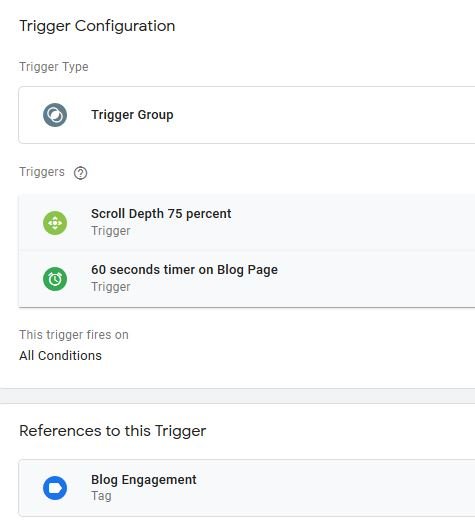Google Tag Manager 101 Part 11 - Trigger Groups
29/03/2019
This article looks at Google Tag Manager trigger groups and gives an example of one way a trigger group can be used to report on page engagement.
It is almost 4 years since Google Tag Manager (GTM) was relaunched and it started to be adopted widely. Over the years, more and more features have been added and the product has matured into a tool that can be used in large scale environments. In previous Google Tag Manager 101 articles we looked at page timers and at scroll depth trackers as a measure of users being engaged in a page of content (such as a blog article like this one).
The weakness of using just a page timer is that it records engagement in the case when the user just leaves the page open without reading the content.
The weakness of using just a scroll depth tracker is that it records engagement in the case when the user scrolls down to the bottom really quickly but doesn't actually read the content.
What is a Trigger Group in Google Tag Manager?
A trigger group is a set of 2 or more individual triggers and the
trigger group only fires when ALL triggers have been fired.
You could always use Google Analytics to combine the 2 events into a segment but that becomes messy.
A recent new trigger in Google Tag Manager is the "Trigger Grouping" which gives you the ability to combine multiple triggers and only fire the grouped trigger when all the triggers have fired. So let's apply this new trigger to create a tag that only sends an event when a user stays a minute on a blog page AND scrolls down to 75% of the page.
Here are the original 2 triggers - we want our new Trigger Group to fire when both of these triggers have fired.
The trigger group is very simple to set up - one thing to remember is that the trigger will only fire once and it will only fire when all of the triggers in the group have fired. If you want one of the triggers to fire more than once before the trigger group fires, then add the same trigger more than once into the group.
Here is our simple trigger group
It would be great if a trigger group could contain triggers that fire on separate pages ... maybe that's on the way
Cucumber offers Analytics as a Service - Read More
The Trigger Group isn't a difficult trigger to configure - I would be interested to hear of any inventive ways you have used a trigger group.
And if you have happened upon Part 11 of this series and would like to start further back, here is Part 1.
Written by Nick Baker